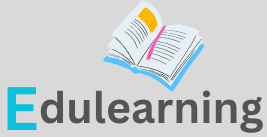The Punjab Public Service Commission (PPSC) is a governmental organization that is accountable for the recruitment and selection of candidates for different positions in the Punjab province of Pakistan. In case you have already submitted your application for a PPSC post and require to modify or rectify it, you can easily do so by editing your application form online. The PPSC website provides a clear set of instructions that you need to follow to edit your PPSC application form. Additionally, In this article we will provide all detail that offer a step-by-step guide on how to edit your PPSC application form.
Edit Application PPSC Online
To modify your application form for the Punjab Public Service Commission (PPSC) online, you can refer to the instructions provided on the official PPSC website. Once you have successfully submitted your application, you can proceed to make changes by visiting the PPSC website and selecting the “Apply Online” button located on the home page.
From there, you will need to input your CNIC Number, Application Number, and Token number in order to access your application for editing. It is important to note that editing is only possible if your application has been submitted successfully. Furthermore, if you require further assistance, there are video tutorials available on YouTube that offer detailed guidance on how to edit your PPSC application form.
Edit Application PPSC Download
To modify your application form for the Punjab Public Service Commission (PPSC) online, you can refer to the instructions provided on the official PPSC website. Once you have successfully submitted your application, you may proceed to make alterations by navigating to the PPSC website and selecting the “Apply Online” option on the homepage. Subsequently, input your CNIC Number, Application Number, and Token number to gain access to your application for editing purposes. It is crucial to acknowledge that editing is only permissible for applications that have been submitted successfully.

How to Edit Application Form Online
The steps for editing an online application form may vary depending on the organization or institution hosting the form. However, the general process typically involves the following:
- Locate the application form: Access the website or portal where you initially submitted your application. Look for a link or button labeled “Edit Application” or “Update Application.”
- Log in to your account: If you haven’t already done so, log in to your account using your registered email address and password. This will grant you access to your saved application data.
- Find the specific section you wish to edit: Once logged in, navigate to the section of the application form that requires editing. This could be a particular field, question, or section of the form.
- Make the desired changes: Click on the field or section you want to modify and make the necessary adjustments. Enter the correct information, select the appropriate options, or check the relevant boxes.
- Save your changes: After making all the desired modifications, click on a “Save” or “Update” button to save your changes. This will ensure that your updates are reflected in the application form.
- Review your updated application: Take a moment to review your updated application to ensure that all the changes are accurate and error-free.
- Submit your updated application (if required): If any changes you made necessitate resubmitting your application, you may need to click a “Submit” or “Update” button to officially finalize your changes.
- Confirm your changes: Check your email or any notifications from the organization to confirm that your application changes have been successfully updated.
How to Edit College Application form After Submission
The extent to which a college application form can be edited after submission differs among institutions. Certain colleges permit minor modifications to be made to submitted applications, whereas others strictly prohibit any alterations once the deadline has passed. It is crucial to thoroughly review the individual policies of each college to which you have applied.
Here is a comprehensive guideline on how to proceed with editing a college application form after submission:
- Please ensure to check the admissions website of the college. Review the guidelines and policies regarding admissions on the college’s website to determine if they allow any modifications to be made to submitted applications. Look for specific information regarding changes or updates that can be made after submission.
- If the instructions on the college’s website are not clear, it is advisable to directly contact the admissions office. Inquire with them about the possibility of editing your application. They will be able to provide you with specific instructions and inform you of any restrictions or limitations.
- Before contacting the admissions office, identify the type of change you need to make. Determine whether it is a minor correction, such as fixing a typo or updating contact information, or a more significant change, such as updating your academic record or extracurricular activities.
- If your change requires supporting documentation, such as new test scores or transcripts, make sure to gather all the necessary documents before reaching out to the admissions office.
- If the college allows edits, submit a written request to the admissions office. Clearly explain the change you need to make and provide any supporting documentation if required. It is important to maintain a clear, concise, and professional tone in your communication.
- Follow the instructions provided by the college regarding how to submit your request. They will inform you whether you need to resubmit the entire application or just the specific section you wish to change.
- After submitting your request, it is recommended to follow up with the admissions office to confirm that they have received it and that the changes have been made to your application.
PPSC Check Application Status
To inquire about the status of your application for the Punjab Public Service Commission (PPSC) exams, please follow these instructions:
- Access the PPSC website: Visit the official website of PPSC at ppsc.gop.pk.
- Locate the “Check Application Status” link: Navigate to the “Recruitment” tab and find the link labeled “Check Application Status”.
- Provide your CNIC number and token number: Fill in the designated fields with your CNIC number and the token number that was assigned to you when you submitted your online application.
- Click on “Check Status”: Once you have entered the correct information, click on the button that says “Check Status”.
- Review your application status: The screen will display the status of your application, indicating whether it is pending, under review, approved, or rejected.
PPSC Print Application
To obtain a hard copy of your PPSC (Punjab Public Service Commission) application, simply visit the official PPSC website and adhere to the given instructions. Once you have accessed the website, you will be required to input your CNIC Number, Application Number, and Token number in order to proceed with printing your application.
The PPSC website includes a specific section dedicated to printing the application form, enabling applicants to acquire a physical copy for their personal records or any other necessary reasons. Furthermore, the website offers comprehensive guidelines and support for individuals who require assistance in printing their application forms.
Edit Application PPSC Login
To modify your PPSC application after submission, you will require your CNIC number, application number, and token number. Follow these steps to proceed:
- Visit the official website of PPSC: Access the PPSC official website at ppsc.gop.pk.
- Locate the “Edit Application” link: Under the “Recruitment” tab, find the link labeled “Edit Application”.
- Provide your CNIC number, application number, and token number: Enter your CNIC number, the application number generated upon submitting your online application, and the token number received via email into the designated fields.
- Click on the “Edit Application” button: Once you have entered the accurate information, click on the button that says “Edit Application”.
- Make the necessary modifications: You will now have the ability to edit your application form. Adjust your personal information, educational qualifications, experience, and any other relevant details as required.
- Save your changes: After making all the desired modifications, click on the “Save” button to save your updates.
- Review your updated application: Take a moment to carefully review your updated application to ensure that all changes are accurate and error-free.
- Submit your updated application: If you have made any changes that necessitate resubmitting your application, click on the “Submit” button to officially finalize your modifications.
- Confirm your changes: Check your email or any notifications received from the PPSC to confirm that your application changes have been successfully updated.