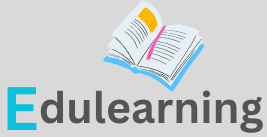It is the duty of the Federal Public Service Commission (FPSC) to hire civil servants and bureaucrats for the federal government of Pakistan. To apply for general recruitment in BS-16 and above, candidates must submit their applications online through the FPSC website. Within the given deadline, applicants are allowed to edit their online applications only once. It is recommended that applicants keep a printed copy of their online application for their own records. To check the status of their application and obtain a printout of their FPSC Edit Application Form, applicants can visit the FPSC website.
What Is the Process to Edit an FPSC Application Form?
To edit an FPSC application form, you will need to follow these steps:
- Go to the FPSC website and click on the “Apply Online” tab.
- Enter your CNIC number and Tracking ID.
- Enter the Verification Code and CAPTCHA Image.
- Click on the “Update Application” button.
- Review your application carefully and make any changes as needed.
- Click on the “Submit” button to save your changes.
How to Check the Status of an FPSC Application Form
To check the status of an FPSC application form, you will need to follow these steps:
- Go to the FPSC website and click on the “Application Tracking” tab.
- Enter your CNIC number and Tracking ID.
- Enter the Verification Code and CAPTCHA Image.
- Click on the “Take Printout” button.
- You can now view your application status and print a copy of your application form and fee challan for your records.
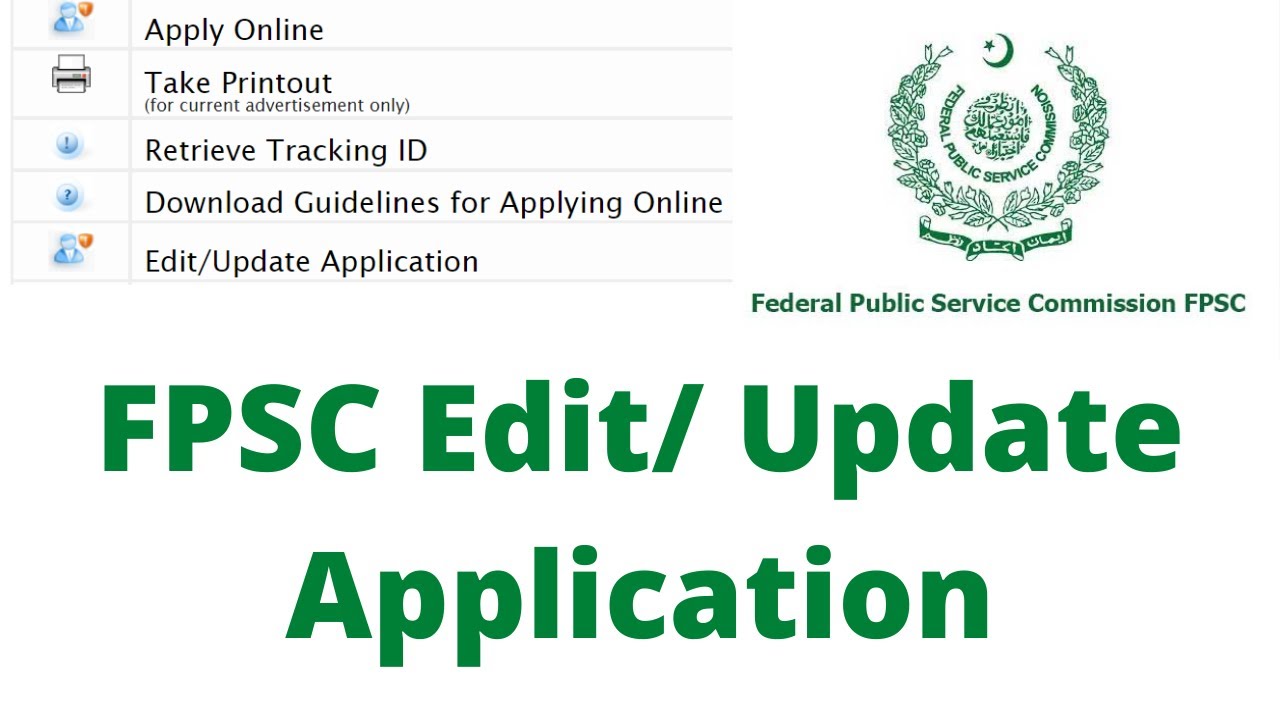
Kindly take note that your application status will fall under one of the following categories:
- Submitted: This indicates that your application has been successfully submitted and is currently undergoing processing.
- Under Review: This indicates that your application is currently being reviewed by the FPSC.
- Approved: This indicates that your application has been approved and you are now eligible to proceed to the next stage of the recruitment process.
- Rejected: This indicates that your application has been rejected. You will receive a letter from the FPSC detailing the reasons for your rejection.
FPSC Application Print Online
To obtain a hard copy of your FPSC application, you must complete the following steps:
- Visit the FPSC website and select the “Application Tracking” section.
- Provide your CNIC number and Tracking ID.
- Enter the Verification Code and CAPTCHA Image.
- Select the “Printout” option.
- You may now print your application form and fee challan for your personal records.
FPSC Application Tracking ID
To monitor the progress of your application with the Federal Public Service Commission (FPSC) and obtain your tracking ID, you may access the FPSC website. On the website, you will discover various options to retrieve your tracking ID by submitting your CNIC and entering a verification code. Moreover, you have the option to print out your application form using the online portal provided. The FPSC website provides applicants with a user-friendly interface to efficiently manage and track their applications.
FPSC Application Status by CNIC
To inquire about the progress of your FPSC application, simply access the FPSC website and locate the Application Tracking section. In order to retrieve your tracking ID, you will be required to enter your CNIC and a verification code. Additionally, the website offers the option to print a copy of your application form. The FPSC website has been designed to offer applicants a user-friendly interface, enabling them to efficiently manage and monitor their applications. For further assistance on editing, updating, or retrieving your tracking ID, you may find the YouTube video tutorial on this topic to be helpful.